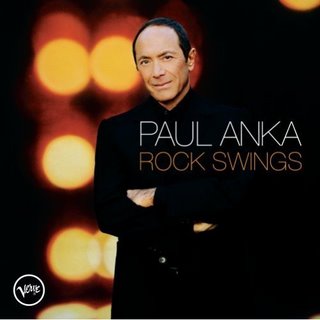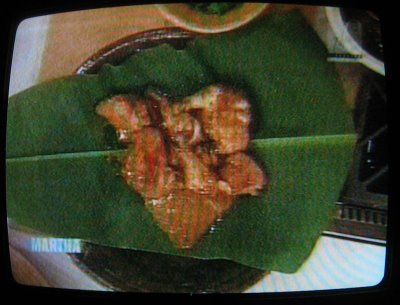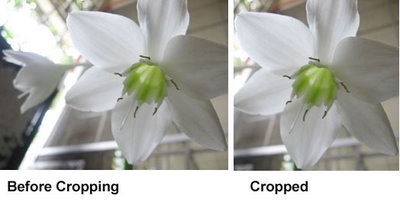Yummy Gulaman
My favorite desserts made by my mother are refrigerator cake, chocolate leche flan (custard) and gulaman. I could not find Mama's recipe book. These were recipes written on the white spaces on a manual of some kitchen appliance. I remember the ingredients she used but I cannot recall the proportions. Ma's gulaman required egg yolks and we do not throw the egg whites because we use that to create the chocolate leche flan. Thanks to the internet, I can always try similar recipes. I found a very easy gulaman recipe that does not require eggs. It's so simple and quick. I must give credit to this blog for the recipe. Thanks, Toni!
Gulaman or agar is made out seaweeds. These are usually sold in dried bars. This is also used as culture medium for laboratory work. The bars are dissolved in water and left for several minutes to set into a jelly. Powdered gelatin may probably be substituted for this recipe but I do not know the proportions.
Ingredients:
1 bar gulaman
2 1/2 cups water
1 can condensed milk (301 ml)
Procedure:
Tear gulaman into strips. Soak it in water. Boil gulaman-water mixture until gulaman is dissolved. Remove from heat. Prepare bowl with condensed milk. Pour gulaman over condensed milk. Mix well. Strain mixture over the mold. Chill for several hours before releasing it from the mold.
Folks at home loved this. It has the right sweetness. This was a winner for us. Everybody loved it. I am a purist. I love this in its simplest form but I got a request from my aunt to mix it with fruit cocktail. I had a different experience with that. The fruits tend to float in the mixture that when it was released from the mold, all the fruits are in the bottom. I researched on the internet. The trick was to incorporate the fruits when the gulaman is half set so that it will be able to hold the fruits.

Gulaman or agar is made out seaweeds. These are usually sold in dried bars. This is also used as culture medium for laboratory work. The bars are dissolved in water and left for several minutes to set into a jelly. Powdered gelatin may probably be substituted for this recipe but I do not know the proportions.
Ingredients:

1 bar gulaman
2 1/2 cups water
1 can condensed milk (301 ml)
Procedure:
Tear gulaman into strips. Soak it in water. Boil gulaman-water mixture until gulaman is dissolved. Remove from heat. Prepare bowl with condensed milk. Pour gulaman over condensed milk. Mix well. Strain mixture over the mold. Chill for several hours before releasing it from the mold.
Folks at home loved this. It has the right sweetness. This was a winner for us. Everybody loved it. I am a purist. I love this in its simplest form but I got a request from my aunt to mix it with fruit cocktail. I had a different experience with that. The fruits tend to float in the mixture that when it was released from the mold, all the fruits are in the bottom. I researched on the internet. The trick was to incorporate the fruits when the gulaman is half set so that it will be able to hold the fruits.